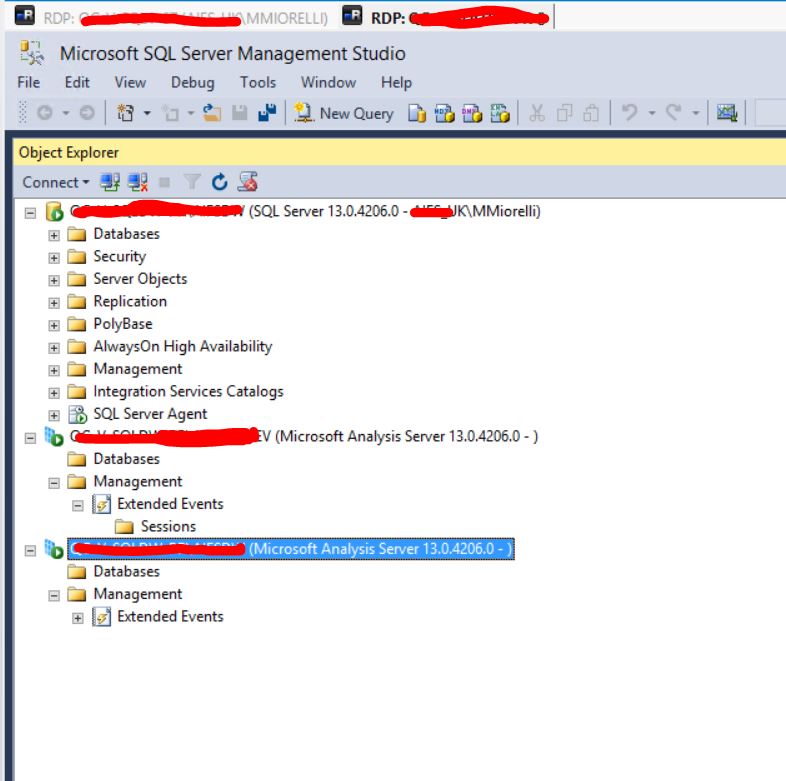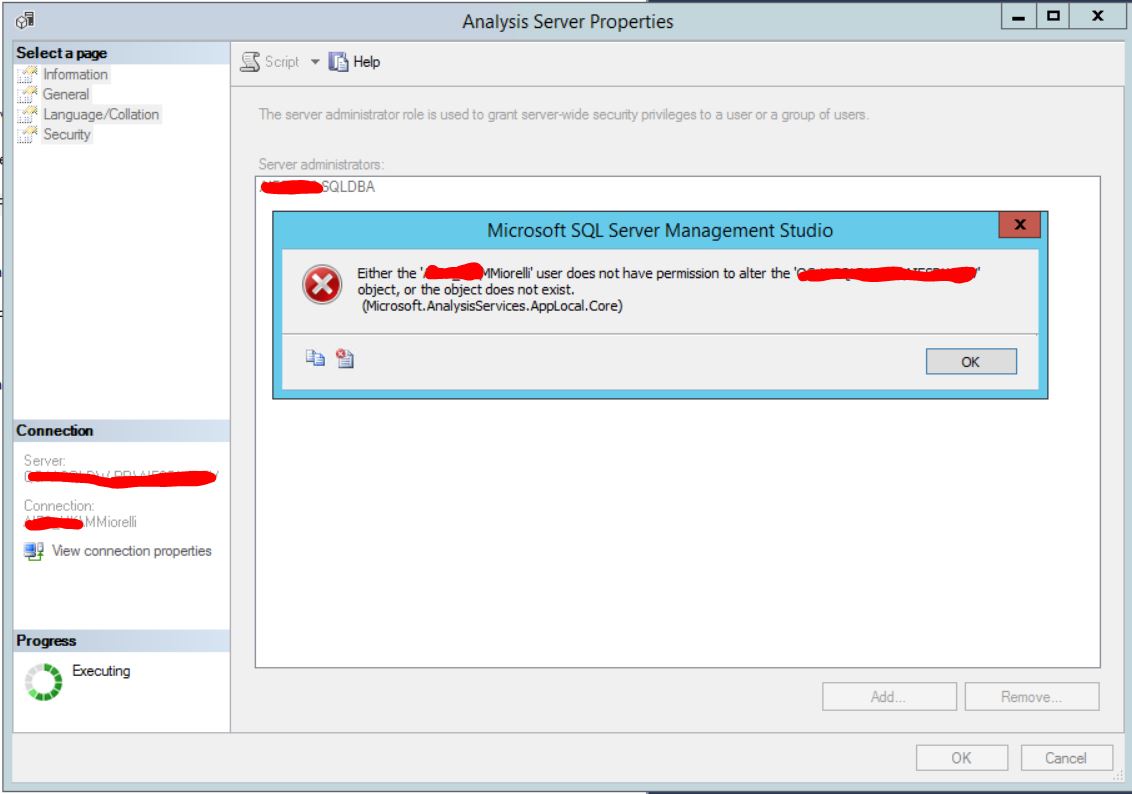I had a third party company coming over and building ssas databases to produce reports.
They did, but now the DBA wants to have a look but I haven't got permissions, to even see those databases, as you can see on the picture below.
Can I grant myself administrator permissions?
I am system administrator. there is a AD group called SQLDBA and
When right-cliking on the server-properties-security-Add-
then adding my AD group SQLDBA it says I don't have the permissions to alter the server object as you can see on the picture below.
I had previously added that sqldba AD group as an administrator to that box.
TITLE: Microsoft SQL Server Management Studio
Either the 'mycompany\MMiorelli' user does not have permission to alter the 'myserver\instance' object, or the object does not exist. (Microsoft.AnalysisServices.AppLocal.Core)
BUTTONS:
OK