Here is the situation:
I Installed VS2013
That comes with SQL Server Express
I am not able to create a DB from VS2013
thinking that it's because of user privilege issues, I Installed SQL Server Management Studio
I have looked to figure out how to give myself Administrator privileges on SQL Server, and nothing has worked so far
I am the administrator of my Windows7
I run the SQL Server Management Studio as Administrator
Still I get error messages about not having permission to perform this action: Error 15247
Any ideas what I need to do to have permission
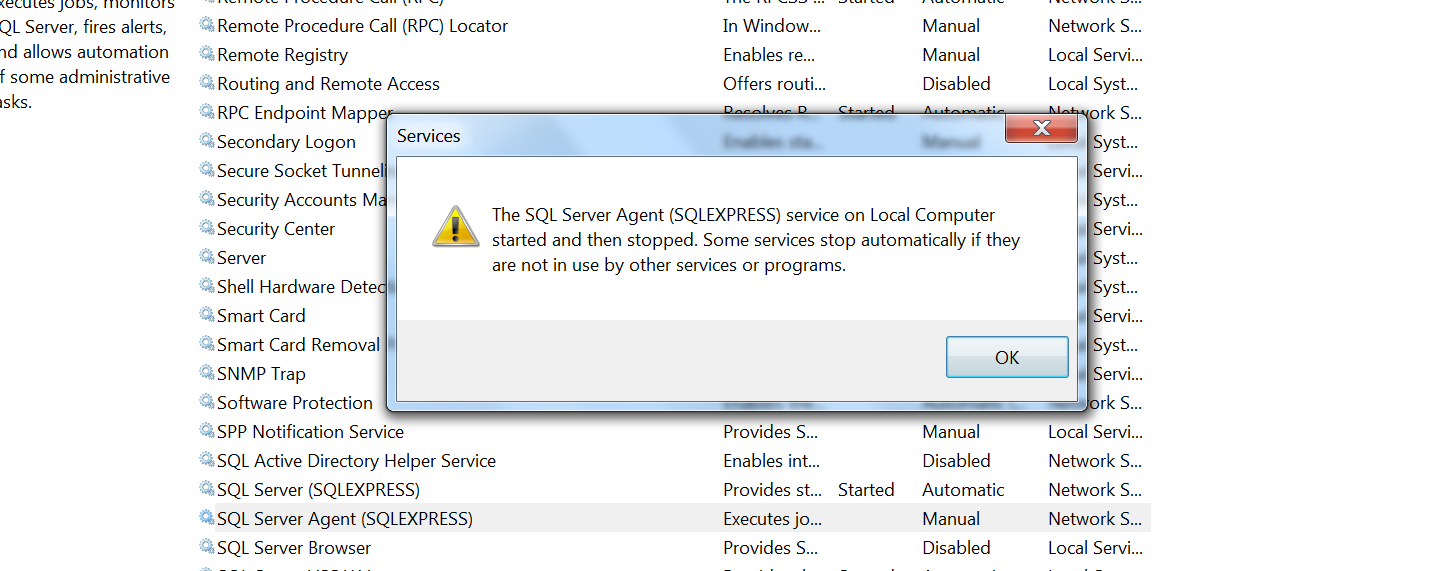
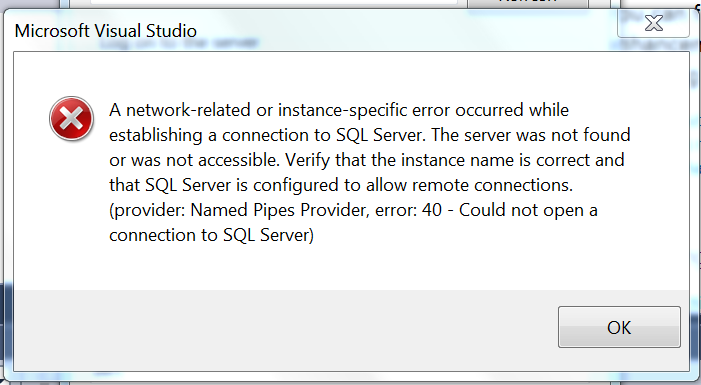

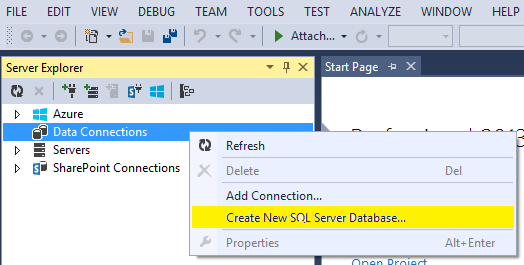
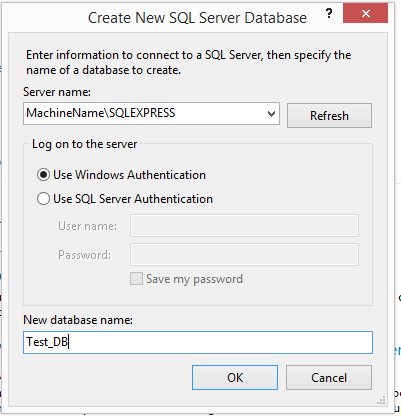
Services.mscand then try to findSQL Server (MSSQLSERVER)in the list of services and make sure it is running. If it is express then it may say something likeSQL Server (SQLEXPRESS)